News
16/03/17
Released readyVoucher for Raspberry Pi!
07/07/16
easyLadder released
05/06/15
WECON products distributor
30/03/20
readyVoucher 2.16 released
easyLadder, the PLC engine for your Raspberry Pi

The Raspberry Pi is a powerful Linux computer that has gained wide acceptance among technicians and hobbyists, especially in automation projects.
In this field of automation, PLCs (Programmable Logic Controllers) are extensively used because program implementation is done quickly and easily. Ladder programming is perfectly suited to control automated processes. For more complex calculations, some PLC manufacturers incorporate script languages as a complement to the ladder engine.
easyLadder is a complete PLC engine for the Raspberry Pi. It was designed to work together with the RasPICER board to provide the necessary inputs and outputs. Nevertheless, the RasPICER board is not required (but highly recommended), since you can use the Raspberry GPIO port to supply inputs and outputs to the system in industrial environments. In addition, the system can be expanded with up to 32 additional Ethernet I/O modules and up to 32 I2C I/O expanders.
easyLadder features
Some of the easyLadder features:
- Retentive devices
- Timers and retentive timers (100ms and 10ms)
- Math instructions (floating point support)
- MODBUS TCP/IP server and client functions (new in version 1.4)
- I2C i/O expander support (new in version 1.5)
- Advanced instructions, such as PID control
- Serial port support
- Online edition (program edition without stopping control)
- Free graphical ladder editor easyLadder studio for Microsoft Windows. This software allows programming and monitoring the PLC engine through the network connection
- Software library for interfacing your custom program (C or Python) with the PLC engine
- easyLadderHmi software library for creating your own HMI application with Qt
- TCP/IP security function to restrict remote accesses to the engine based on IP address / network mask (new in version 1.7)
System requirements
easyLadder is compatible with the following Raspberry Pi versions:
- Raspberry Pi 1 A+
- Raspberry Pi 1 B+
- Raspberry Pi zero
- Raspberry Pi 2 B (recommended)
- Raspberry Pi 3 B (recommended)
A working Ethernet/Wifi connection is required for online monitoring and programming with the easyLadder studio for Microsoft Windows. You can also export your PLC program to files and transfer them to the Raspberry file system using your preferred method.
All software is compiled for the RASPBIAN JESSIE Linux distribution. Other distributions may be supported on request. Please contact us for other Linux kinds.
easyLadder Studio: The ladder editor
easyLadder Studio is a powerful but lightweight ladder editor for the easyLadder PLC that runs remotely on Microsoft Windows machines. With this application you can easily manage your PLC programs using an easy to use graphical environment.
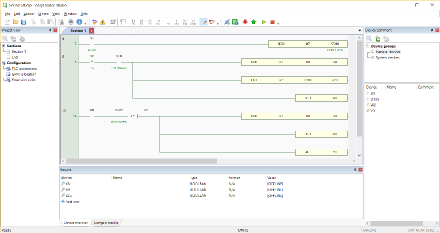
With easyLadder studio you can:
- Write your PLC program.
- Transfer the program to the PLC using a network connection or export program files to copy manually to the Raspberry Pi.
- Read program currently running on the PLC
- Protect your PLC program with password
- Monitor and modify PLC device values in real time
- Modify a part of the program and transfer changes without stopping control (Online edit)
- Assign comments and descriptions to used PLC devices to ease program readability.
- Divide the program in sections to ease program readability.
- Assign input and output devices to external expansion modules
- Configure running parameters for the PLC
easyLadder Studio is free. You can download this editor in the downloads section.
Extension I/O boards
In addition to the inputs and outputs provided by the GPIO ports on the Raspberry Pi and external I2C devices, you can use Ethernet extension modules to expand your system I/O capabilities.
You can connect up to 32 Ethernet I/O modules. At this moment easyLadder PLC supports Ethernet modules from SHJ Electronic Co, Ltd. (http://www.shjelectronic.com). We selected these modules due to the high quality / cost ratio. Other brands may be supported in a near future.
HMI and easyLadder PLC
When building the easyLadder PLC system, you probably will need some kind of Human Machine Interface (HMI) to monitor PLC status, operate manual PLC commands, configure working parameters or manage process data (logging, graphs and so on). For this purpose, you can use any available industrial HMI providing a MODBUS TCP driver. Nevertheless, when creating cost-sensitive applications or having special HMI requirements, the best solution is to develop your own HMI application using a powerful language like C++, executed on the same Raspberry Pi. Doing so, you get an embedded HMI/PLC system with unlimited possibilities.
When creating your HMI application, you can use our general Programming library or our ready-to-use easyLadderHmi library.
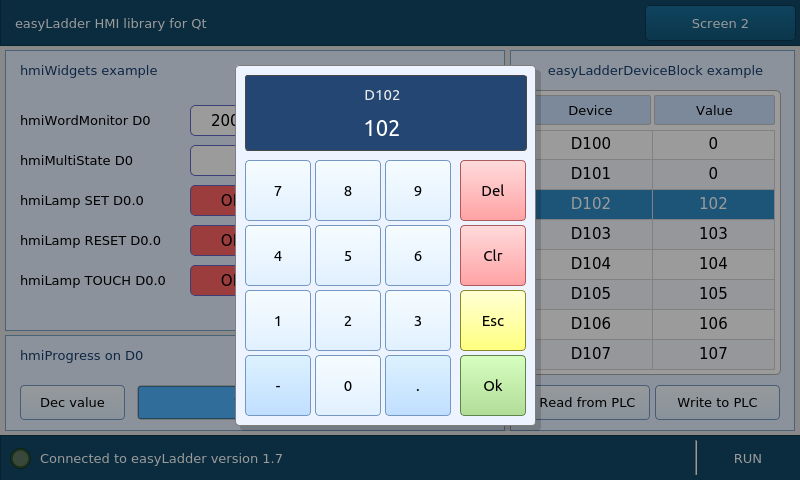
easyLadderHmi is a free library used to build your own HMI application to interface with the easyLadder PLC. With this library you can easily develop the HMI interface for your PLC program using the power of the Qt platform and C++ language, without worrying about knowledge of easyLadder PLC communication internals. A complete sample is provided with the library.
The sample provided is designed for the official Raspberry Pi 7” touch screen, but can be easily translated to other LCD. In this case, it connects to the local easyLadder engine (127.0.0.1), but it can also connect to a remote PLC simply changing this IP in the source code. Using the Qt platform, this library can be compiled in any Linux platform, or even in Windows machines with small modifications. So it is possible to get your HMI working remotely in any desktop PC, for example.
For more information and library download, refer to easyLadderHmi library user manual.
Installing easyLadder on your Raspberry Pi
Before engine install, your Raspberry Pi must be running RASPBIAN JESSIE linux distribution.
If your Raspberry Pi has Internet access, you can download our software installer to ease the entire process. To get the installer, open a local terminal or a remote SSH session to your Raspberry and type the following commands:
cd
wget http://www.ferrariehijos.com/easyladdersetup
chmod +x easyladdersetup
sudo ./easyladdersetup
If your Raspberry Pi has no Internet access, please download your desired PLC engine pack and follow instructions from the easyLadder user manual.
Ready to use SD card image
You can also download a ready to use industrial linux distribution with easyLadder.
For this image we selected the lightweight GNU/Linux Nard distribution. Nard GNU/Linux is a software development kit (SDK) for Raspberry Pi. Unlike "ordinary" Linux distributions Nard is intended entirely for the development of MOTS embedded systems running day and night for years in remote locations. Nard operates in a Raspberry Pi a like a Live USB in a PC. During boot everything is uploaded to RAM and executed from there.
You can find more information about Nard GNU/Linux distribution in http://www.arbetsmyra.dyndns.org/nard.
To use this image simply download the SD image and burn the image to your SD. Boot your Raspberry with this SD and your easyLadder PLC will be ready to use. You can find information about writing images to the SD in the raspberrypi.org site.
You can login to this system using SSH. Default credentials is username=root and password=pass.
Downloads
Available downloads:
- easyLadder user manual
- easyLadderHmi library user manual
- easyLadder Studio v1.7 Ladder Editor for Windows
- easyLadder PLC engine pack (v1.7 Beta for Raspberry Pi1)
- easyLadder PLC engine pack (v1.7 Beta for Raspberry Pi2/Pi3)
The RasPICER board (coming soon)
The Raspberry Pi computer, when used for industrial automation, has several drawbacks that hinder the integration possibilities.
First, although the Raspberry out of the box has a number of GPIO and a serial port, its use is limited since all these signals have TTL levels, requiring some kind of signal conditioning. Second, the Raspberry powers from a +5 VDC supply and has no power management.
The RasPICER board has been designed to provide a complete interface to the automation world. RasPICER name stands for Raspberry Programmable Industrial Controller with Energy Resources.
Communication between the Raspberry Pi and the RasPICER board is accomplished through the onboard SPI serial interface.
easyLadder PLC engine was first designed to work with this board, but is fully optional.
The RasPICER board includes:
- 8 digital inputs (12-24 VDC)
- 4 relay outputs
- 4 NPN transistor outputs
- 2 analog inputs (0-20 mA)
- 2 analog outputs (0-20 mA)
- 1 RS485 serial port
- 1 RS232 serial port
- Power manager (12-24 VDC)
- Rechargeable backup battery (3000 mAh)
- Real time clock
- Watchdog functions
The RasPICER power manager controls the Raspberry Pi supply. The entire system is powered supplying a voltage from 12 VDC to 24 VDC to the terminals VDC and GND, or by means of the backup battery.
This power manager is fully configurable to fit every need.
The intended working for the manager is to provide power to the Raspberry whenever a valid voltage is detected. When power is lost, the Raspberry will continue powered until the control application decides that is safe to power down, by issuing a Linux poweroff command. When the poweroff procedure is completed, the RasPICER hardware will detect it and remove power to the Raspberry. The system status will continue unpowered until the main voltage is restored.
A push button is present on the RasPICER board to allow a power control like a PC ATX supply. You can power on or off the Raspberry with this button.
The watchdog function, when active, monitors the Raspberry Pi and removes power when no activity is detected, ensuring this way that the main control application is always up and running.
If you want additional information about the RasPICER board, you can download the User manual.
Support
Please read the easyLadder user manual before sending questions.
Send your comments, feature requests or questions to info@ferrariehijos.com.
Licensing
easyLadder license is linked to your Raspberry Pi machine. This means that any generated license will be valid only for the machine specified during licensing process. Please note that, due to secury reasons, the license is not moveable between Raspberry Pi boards. You can reinstall your linux system without losing the license.
When easyLadder is not licensed, the PLC engine will be fully functional, but it will switch to STOP mode after 15 minutes. You can switch to RUN mode again after this period.
easyLadder System Key is generated during easyLadder engine startup. You can get your System Key by viewing the easyLadder.log log file located at the plcdata directory (usually /opt/effesoftware/plcdata/easyLadder.log).
As a time limited offer, license price is only EUR 22.80 taxes included. You can purchase your license online through PayPal using the form shown bellow. Please include your email address and all required System Keys. Your license keys will be sent by email in 1-2 working days after payment.
We can offer attractive volume discounts for 10 licenses or more. Licenses will be sent to you as required. Please contact us for details.
Buy easyLadder license through PayPal